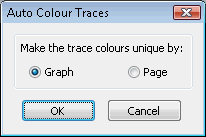Auto Colour Traces Dialog
The Auto Colour Traces dialog is displayed when the Auto Colour button of the Layout Page of the Custom Graph View (Flexible reports and Extreme Value Analysis reports only) is clicked.
- Select Graph or Page by clicking on the desired radio-button
- Click on OK. The dialog closes.